Dublin For One and For All - An Erasmus+ Project
As part of the Dublin Adult Learning Centre Summer programme (2023) students participated in an Erasmus project over 6 weeks, working towards a similar goal as a partner school in Madrid; Cepa Distrito Centro. Their aim was to create a map of the local area, displaying and explaining local amenities. Students took the lead on this project with training and guidance from tutors. Students learned new skills and shared experiences, developing their teamwork and communication abilities and their digital skills.
During the project, we spent many classes walking in the area. We looked at what was in our area under the five headings - Health, Leisure, Education, History and Bureaucracy. We spent some time in the classroom finding a map of Dublin 1 on Google maps, printing it off on separate pages and putting them together to make one big map of the area.
Then we began to plan what route we would take on our walk around the area, what streets we could walk on, what amenities we would pass such as schools, cafes, restaurants, pharmacies and other businesses.
We talked about the places. We talked about how we use the amenities in our area. We talked about our own stories from the area and our personal histories. People who were new to the area also spoke about these places in the classroom. Our tutor Mary-Claire created a Google document for each of the places we listed.
Each participant chose different places to write about. They researched each place,for example - the history of the statues on O'Connell Street and finding out more about the historical buildings. Our tutor Cameron did a demonstration for the group on how to pin the places on the map using Padlet. We used different colours for each of the five categories.
He showed them how to pin text, an audio clip and an image/photograph on the map. The group worked separately on the same map adding their information. Some added some text, some recorded some audio clips, some added photographs to the pins.
The group learned some wonderful digital skills! They also had the opportunity to create and shape their own map in the way they wanted!
All the photographs, research, writing and audio recording, we finally created our map of Dublin 1! Here is the link below:
https://padlet.com/dalcresources/dublin-for-one-and-for-all-wc4ryscbqirgv454
The colour code for each category is below:
Orange Pins = Education
Blue Pins = History
Purple Pins = Leisure
Red Pins = Healthcare
Green Pins = Bureaucracy and Everyday Needs
This project was funded by the European Union and run in conjunction with Cepa Distrito Centro, Madrid.
Some Photographs from the Project:





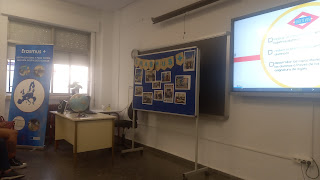







.jpg)
.jpg)



.jpg)





.HEIC)
.HEIC)
.HEIC)

.jpg)